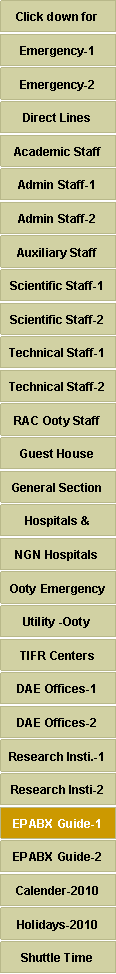|
Extension to extension call__________ Lift the handset Dial required extension If extension is free you will get rink back tone, if extension is busy you will get busy tones.
Auto Call Back on busy extension / No reply extension____________ Dial the extension number and on getting busy tone dial '8' You will get confirmation tone Hang up When called extension is free, both the extension will ring.
For making outgoing call__________ Dial '0' If line is free you will get P&T dial tone, if line is busy you will get busy tone. On hearing dial tone, Dial the required telephone number.
Call Transfer__________ An internal or external call received/originated can be transferred to other extension (within NCRA extension numbers) On holding a call
Dial FLAST* followed by extension number where call is to be transferred. If extension is free you will get ring back tone. If you have to consult before transferring the call, wait for response. If you have to transfer without consulting, hang up. If you found extension no reply or busy press FLASH again to talk to called party. On busy you can hang up & call will be transferred to extesion when first call is over. On dialing FLASH the other party will be put Music on hold.
Call Forwarding_____________ Dial 866 followed by the extension number where call is to be forwarded. You will get confirmation tone Hang up
Call Forward cancellation___________ Dial 866 followed by own extension number You will confirmation tone hang up
Call Pick up________________ Dial 88 followed by ringing extension number
VOIP Calls to GMRT / NARAYANGAON / NCRA__________________ Dial '5' followed by extension number at GMRT or Narayangaon or NCRA
Enter your own Supervisory Mode_______ Several features can be activated through supervisory mode. This feature illustrates how to enter into supervisory mode. This programming is extension specific hence programmble from each extension using extension pass code.
Dial 865 followed your four digit password.
Do not disturb -_____________ Get into own supervisory mode – Dial 59.
Cancellation__________________ Get into your own supervisory mode – Dial 50
FOR NCRA EPABX
Reminder Alarm - Daily Alarm – Dial 875 + HH + MM Selective day Alarm -
Get into own supervisory mode – Dial 0 + X + HHMM
X=1 for first alarm =2 for second alarm Cancellation – Dial 875+00+60
Dynamic Call Control Dial 4224+Extension password+X, where
X=0 No external call / only intercom =2 Local without 95 & mobile =3 All Local calls =4 STD call |
|
CORAL EPABX EXTENSION USER GUIDE AT NCRA/GMRT |